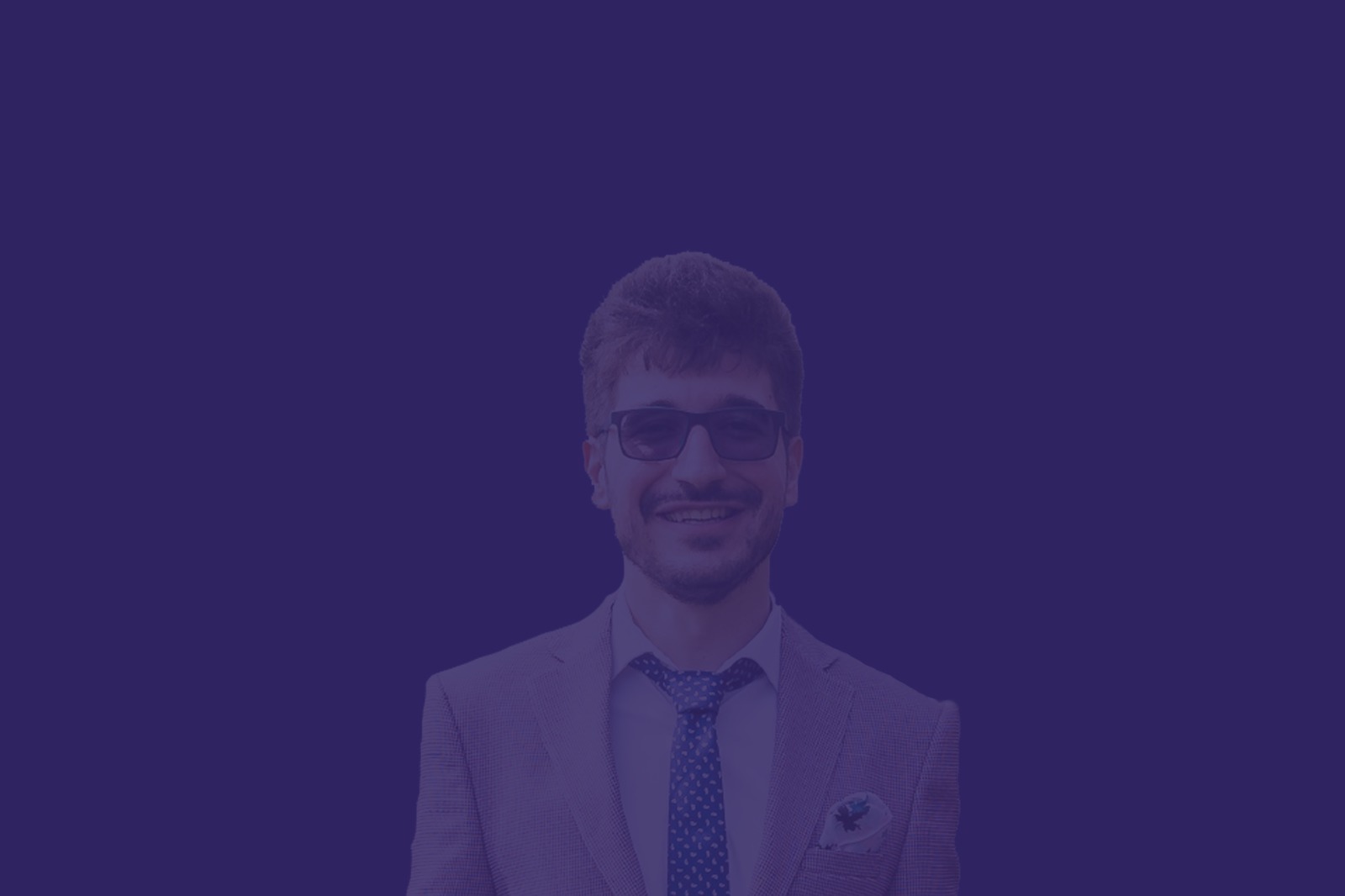MiniProfiler is a powerful performance profiling tool for .NET Core applications. It allows developers to easily identify and troubleshoot performance bottlenecks in their code by providing detailed information about the execution time of different parts of their application. In this article, we will discuss how to use MiniProfiler in a .NET Core application, and how…
Blog
Inheritance strategies in EF Core
In Entity Framework Core (EF Core), inheritance is a powerful feature that allows you to model a hierarchical relationship between your entities. By default, EF Core uses the “Table per Hierarchy” (TPH) strategy to handle inheritance, but it also supports “Table per Type” (TPT) and “Table per Concrete Type” (TPC) strategies. In this article, we…
Tree structure in SQL Server
Tree structures are a common data model used in many applications to represent hierarchical relationships between elements. In SQL Server, there are several ways to implement a tree structure, each with its own advantages and disadvantages. In this article, we will discuss the most common methods for storing and querying tree structures in SQL Server:…
Configure ELK stack in .NET Core 6
Every application needs a log centralized log system and for that, in this article, I will configure ElasticSearch and Kibana in .NET core 6 using Serilog.
Use a self-hosted agent for the Azure pipeline
Use a self-hosted agent for the Azure pipeline
Define CI&CD in one Azure pipeline
Define CI&CD in one Azure pipeline
Define agile workflow for software development teams
Whenever somebody asks me how the workflow should look, the answer is very simple: “it depends”. Every team is different and they don’t have the same agility, but over the last months, I saw a pattern that seems to work in software development teams.
IS SCRUM FRAMEWORK A FIT FOR MY TEAM?
Every company heard about SCRUM and if you want to know more about it and if this framework fits your organization or team, below you will find a well organized presentation. If you want to discuss more about this topic or want want some extra tips&tricks you can contact me by email at contact@bogdanhatis.com or…
How to call report server in .net 5
Even if we are using the last Microsoft releases we also need from time to time to call old or unsupported features. For example, how to call a report (rldc) from a report server in a new .net 5 application. First of all, I must say that I’m using a nuget package for this, AspNetCore.ReportViewer,…
Use Git in Visual Studio 2019
After the migration from TFSVC to Git is done, now is time to learn how to use Git in Visual Studio 2019 using Git integrated options from VS. First of all we need to map our repository (in this example I’ll use the DEV branch). Open VS2019 -> Continue without code and navigate to Team explorer. Click…